Table of Contents
Radiology software is a powerful tool that enables practitioners to capture and analyze medical images with greater accuracy than ever before.
The software solutions in this industry are becoming more advanced each year, helping radiologists streamline workflows, improve accuracy, and enhance patient care.
With more and more medical professionals relying on this type of software, the market is predicted to grow steadily by 7.5% from $6.24 billion in 2022 to $11.12 billion in 2030.
But what exactly is the role of radiology software, and how does it shape modern medical imaging?
Let’s cover the different types of radiology software, their key features, and future trends in the industry.
Understanding Radiology Software
Radiology software has revolutionized the field of medical imaging diagnostics. Today it offers a range of advanced tools and features that enhance all sorts of radiology workflows.
Let’s explore its fundamental aspects, benefits, and role in modern healthcare.
What is Radiology Software
Radiology software is a system designed to manage, store, and analyze medical images obtained through various imaging modalities such as X-rays, CT scans, MRIs, and ultrasounds.
This software streamlines the entire radiology workflow, from image acquisition and storage to interpretation and reporting. This enables healthcare professionals to access a centralized and accessible platform for image management.
Importance of Radiology Software in Healthcare
Radiology software plays a critical role in modern healthcare by offering seamless integration of radiological images with patient electronic health records (EHR).
This makes it easier for radiologists to:
- Access and review imaging data
- Communicate and collaborate efficiently with other specialists
- Give timely diagnosis and treatment planning
- Achieve better patient outcomes
- Reduce turnaround time for reports
The Role of Radiology Software in Diagnostics
In the realm of diagnostics, radiology software serves as an indispensable tool, empowering radiologists to analyze medical images with unparalleled precision.
Advanced features (like image enhancement, measurement tools, and 3D reconstruction) assist radiologists in identifying and diagnosing various medical conditions, including:
- Fractures
- Tumors
- Cardiovascular diseases
The integration of artificial intelligence and machine learning algorithms further augments diagnostic capabilities, facilitating automated detection and pattern recognition.
But there are a few different types of radiology software based on their function and role in the radiology practice. Let’s take a look.
What are the Different Types of Software Radiologists Use?
Radiology software encompasses a range of specialized systems tailored to meet the unique needs of radiologists.

Here are some of the main types:
PACS (Picture Archiving and Communication System)
This type of software is vital for medical imaging management. Radiologists can use it to store, retrieve, manage, distribute, and present radiological images efficiently.
PACS systems integrate with various imaging devices used in radiology, allowing images to be viewed from any workstation within a network.
This streamlined access to patient imaging also ensures faster diagnoses and more effective communication between healthcare providers.
RIS (Radiology Information System)
A radiology information system is a networked software system designed to store and manage medical imagery and patient data. It provides functionality for patient scheduling, resource management, examination performance tracking, reporting, and results distribution.
Its powerful features contribute to more streamlined workflows, seamless coordination, and better organization of radiological procedures. This enables practitioners to make well-informed decisions and deliver timely and accurate diagnoses.
DICOM Viewers
Digital Imaging and Communications in Medicine (DICOM) is a standard protocol for transmitting, storing, and sharing medical images.
DICOM viewer software is designed to display these medical images, which can include MRI, CT scans, X-rays, and others. This enables radiologists to interpret and manipulate medical images and create better treatment plans for patients.
H3 Advanced Imaging and Visualization Software
Advanced imaging and visualization software allows radiologists to view 2D and 3D renderings of imaging data, which can be particularly useful for complex cases or surgical planning. Having access to more refined photorealistic visuals allows practitioners to gain a better understanding of anatomical structures.
Some systems may also offer features like volume rendering, multiplanar reconstruction, and virtual endoscopy.
Teleradiology Software
Teleradiology software enables medical professionals to collaborate and provide remote diagnostic services no matter their location.
This software helps radiologists remotely access, review, report, and consult on patient imaging. In turn, healthcare providers can quickly obtain expert opinions, leading to faster diagnoses and improved patient care.
Radiomics Software
Radiomics refers to the extraction and analysis of large amounts of advanced quantitative imaging features from medical images. This type of software can be used for research and, increasingly, clinical decision support.
This cutting-edge software solution can help radiologists gain deeper insights into a patient’s condition. It also plays a crucial role in oncology as it can help identify specific biomarkers and potential tumor characteristics, aiding in early detection and treatment monitoring.
H3 Radiology Dictation Software
This type of software uses voice recognition technology, so radiologists can dictate their findings directly into the software, automating the transcription and reporting process.
The result? Significantly less time and effort spent on manual data entry, ensuring quick turnaround times for critical results and minimized risk of transcription errors. It also ensures that all healthcare providers involved have quick and easy access to the reports.
H3 Practice Management Software
Practice management software is mainly used to manage various administrative and operational tasks in radiology departments and clinics. It enables radiologists and healthcare providers to streamline:
- Appointment scheduling
- Patient registration
- Billing
- Payment processing
By automating these processes, radiologists can optimize their workflows, reduce manual errors, and enhance overall efficiency. Additionally, the software aids in maintaining patient records, managing inventory, and generating insightful reports for data-driven decision-making.
What are the Key Features of Radiology Software?
To ensure the seamless functioning of radiology departments and enhance diagnostic capabilities, radiology software should possess several key features:
- Image acquisition and archiving (PACS): This enables the software to seamlessly integrate with imaging modalities (like MRI, CT, and X-ray). It ensures acquisition, storage, and access to these images, facilitating timely diagnosis and collaboration among medical professionals.
- Integration with RIS and EHR: Radiology software should be able to interface with RIS and EHR to ensure all your systems can access vital medical imaging information. This ensures efficient patient data management, scheduling, and result reporting.
- DICOM support: Support for the DICOM standard is important for the transmission, storage, and sharing of medical images. This ensures standardized image exchange and compatibility with various medical imaging devices.
- Advanced visualization tools: This includes 3D rendering, volume rendering, multiplanar reconstruction, and even virtual reality capabilities. All these tools allow for a more complex analysis of medical imaging data.
- Image analysis: This includes features such as measurement tools, annotation capabilities, and image enhancement tools. Some software may even include AI algorithms for image interpretation and anomaly detection.
- Teleradiology capabilities: Teleradiology solutions enable remote access, review, and report on imaging studies, promoting collaboration among radiologists regardless of their physical location.
- Reporting tools: These tools allow radiologists to quickly generate accurate and structured radiology reports. They include predefined templates, speech recognition for dictation, automatic insertion of measured values, and the ability to include annotated images.
- Security and compliance: Given the sensitive nature of patient data, radiology software should have robust security features. This includes encryption, access controls, audit trails, and features to help ensure compliance with healthcare regulations like HIPAA. Compliance with all required regulations also ensures that all patient data is safe and you won’t get fined or penalized.
- Workflow management: Radiology departments often need to manage complex workflows that involve scheduling, patient communications, image reading, and reporting. Workflow management tools can help streamline these processes.
- Interoperability: The software should be able to communicate and exchange data with other systems. This is key for a seamless workflow and improved patient care.
How to Choose the Right Radiology Software?
First, you need to understand whether an off-the-shelf solution is something that could work for you, or you would rather go for custom medical imaging software tailored to your specific needs. Let’s look at each option:
3 Popular Off-the-Shelf Radiology Software Solutions
Here are some of the best radiology software solutions you can adopt:
Dicom Systems Unifier Platform
This radiology management software simplifies IT workflows and promotes seamless interoperability. The Unifier platform enables seamless teleradiology workflows, helping healthcare organizations share, store, and modify medical imaging data with ease.
Key Features
Advanced customization features
Powerful configuration management
Secure image exchange and storage
Simplified image management
Integration of multiple imaging systems
Access to user-friendly WebGUI configuration tools
Advantages
-
Seamless interoperability between information systems and any DICOM and HL7-enabled devices
-
A responsive support team dedicated to addressing unique workflow challenges
-
HTTPS-based DICOM ensures the secure exchange of medical images and patient data
-
The software effectively resolves complex HL7 and DICOM hurdles
What Users Have to Say
UltraLinq Radiology PACS Solutions
UltraLinq offers a secure and rapid cloud PACS platform that offers patient report access and retrieval. With multi-site accessibility from any internet-connected device, this software provides advanced image reporting tools and customizable worksheets for optimized patient reporting.
Key Features
Reporting and post-processing functions
Real-time communication between clinicians
A vast library of worksheets, customized to tailor medical imaging reports
Simplified final exam signature process with secure PIN verification
Secure image interpretation and analysis, accessible on any device
Enhanced speed and accuracy of patient reporting
Advantages
-
Facilitates effortless multi-location exam access
-
Fast upload, storage, and retrieval of patient reports
-
Ensures industry-compliant patient data storage
-
Flexible and scalable cloud-based solution
-
Optimizes productivity and clinical workflows
-
Provides a cost-efficient cloud-based approach
What Users Have to Say
NovaPACS
NovaPACS is a cloud-based PACS software that offers a wide range of advanced functionalities. It empowers radiology professionals with efficient image viewing, analysis, and comparison capabilities, alongside numerous other features.
Key Features
Historical reporting
Voice recognition
Patient portal
Workflow management
Advanced diagnostic tools
Customizable templates
Advantages
- Facilitates seamless sharing and access to patient information across healthcare facilities
- Empowers EMR with a patient-centric Universal Viewer for comprehensive patient data visualization
- Equips radiologists with the right information at the right time, leading to more precise diagnoses
- Utilizes dynamic storyboards to engage patients and enhance doctor-patient communication
- Promotes multi-specialty and cross-department collaboration, streamlining radiology operations and cost management
What Users Have to Say
Choosing a Radiology Software Vendor: How to Choose the Right One?
There are many off-the-shelf solutions that can work for some. But most radiology departments have their own unique and complex workflows that can be best accommodated by a customized software solution.
If you decide to get your own personalized radiology software developed for you, consider the following factors when vetting the different software vendors:
- Customization: Research the vendor and how well they create custom solutions. Also, understand whether you need a highly customized solution or something more generic with fewer tweaks and modifications.
- Integration: Ensure the vendor can create software that can easily integrate with all your existing healthcare systems (EHR, EMR, and others).
- Support and customer service: The software vendor’s job is not done with the deployment of the software. In fact, once the software is ready for use, you will need support if unexpected issues and bugs arise or for some basic maintenance. That’s why you need to investigate whether this is something the vendor can do for you or if you will need to find external help.
- Costs and ROI: Have in mind what your budget is, what additional costs you might incur (training, maintenance, etc.), and what the ROI will be for you at the end.
At Scopic, we have 15+ years of experience in building cutting-edge medical software solutions for various healthcare organizations. Additionally, we provide timely customer support and ongoing maintenance to all our clients. Let’s build your custom radiology software together!
Our Expertise in Radiology Software Development
Scopic is an experienced radiology software development company. We specialize in building customized software solutions that are tailored to your unique needs and goals.
Here are some of the radiology software we worked on in the past:
- The Institute for Advanced Clinical Imaging: To address the costly and limited access to MRI and CT scan machines for trainee healthcare practitioners, the client reached out to our custom healthcare software development team. We built authentic MRI and CT Simulators that provide a safe and interactive environment for trainees to practice and become proficient in scanning procedures, closely replicating real-life scenarios. This way, medical practitioners can undergo vital preparatory training without the need for actual machines.
- Tomographix Quantiva Workstation: The client sought to revolutionize medical imaging by leveraging image processing algorithms and 3D modeling, so they collaborated with us to bring their vision to life. The Quantiva Workstation uses advanced image and 3D data processing capabilities, enabling powerful DICOM features like Image Registration, 3D Model Generation, Denoising, MPR Display, and 4D Data Support.
- MRI Imaging Research Application: Our MRI Imaging Research Application offers doctors a dynamic and interactive MRI Viewer. Designed to support accurate diagnoses and save time, this app provides a comprehensive view of cross-sectional human anatomy through magnetic resonance imaging (MRI). Trust in our expertise to deliver efficient and reliable medical software solutions.
Future Trends in Radiology Software
Radiology software keeps evolving rapidly, and it remains at the forefront of transformation. Here are some of the exciting future trends that are set to revolutionize the field of radiology.
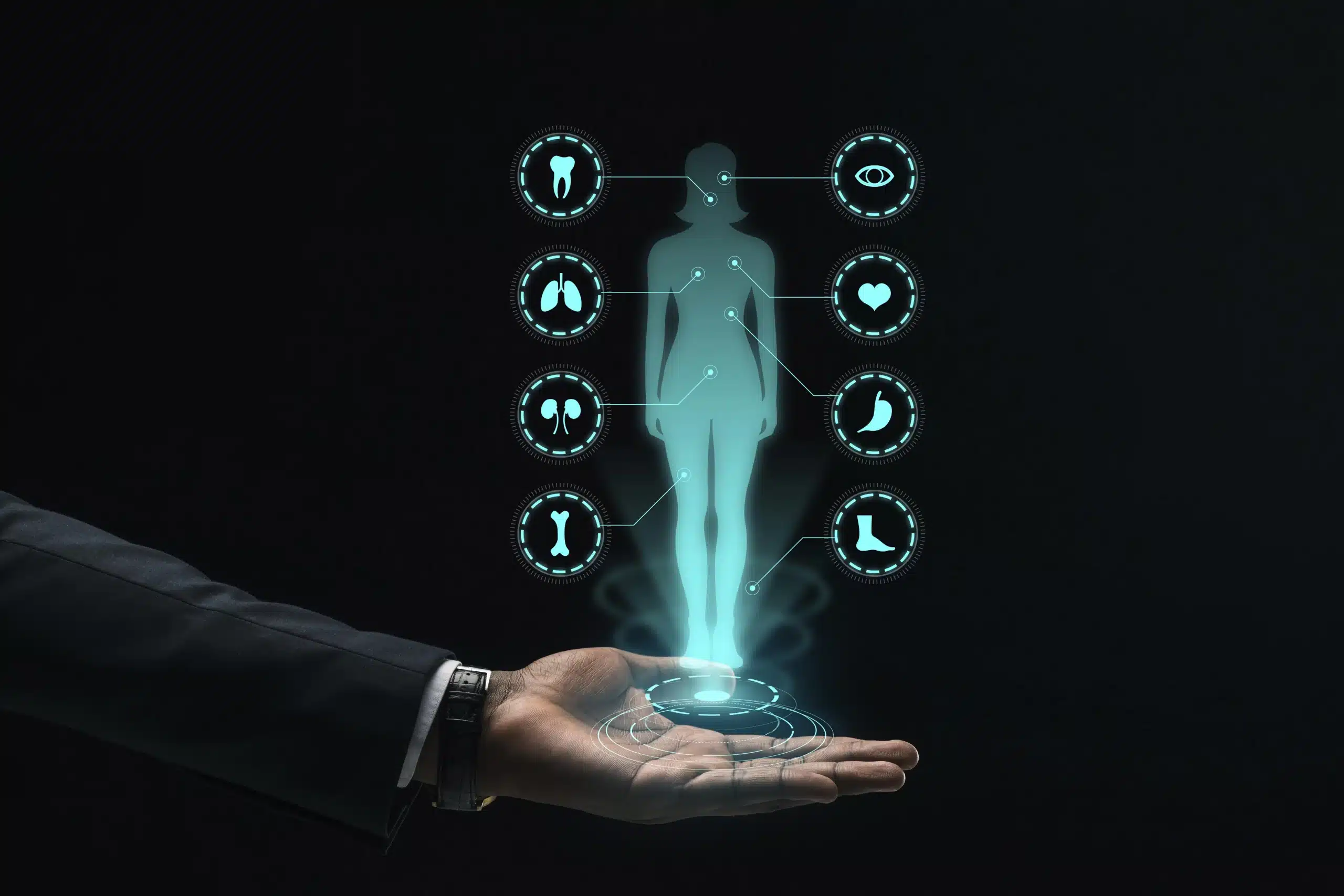
Artificial Intelligence (AI) and Machine Learning (ML)
AI and ML have emerged as game-changers in radiology, significantly impacting diagnosis, image analysis, and decision-making processes. For example, AI in radiology can be used to predict complications based on medical imaging.
Additionally, AI-powered algorithms have demonstrated impressive performance levels in detecting diseases like breast cancer and lung nodules. That’s because AI can identify anomalies and even recognize between malignant and benign breast lesions.
With the ability to rapidly analyze vast amounts of medical data, AI algorithms can also identify patterns and perform repetitive tasks, enabling radiologists to focus on achieving better patient outcomes.
Cloud-Based Systems
The adoption of cloud-based systems in radiology software is accelerating. More professionals seek to adopt these solutions since they come with numerous benefits, such as:
- Enhanced accessibility
- Scalability
- Cost-effectiveness
- Seamless data sharing
- Real-time collaboration
- Efficient storage
This means healthcare professionals can access patient images and reports securely from any location.
Radiomics
Radiomics can unlock the full potential of medical imaging by extracting a wealth of quantitative features from radiological images. It also shows promising results in predicting patient outcomes and treatment responses in cancer.
Leveraging radiomics, researchers can identify subtle patterns and correlations between imaging biomarkers and disease characteristics, leading to more personalized treatment strategies.
Interoperability
Efficient interoperability facilitates seamless data exchange between different healthcare systems and improves overall workflow efficiency. Today, an increasing number of software solutions achieve a high level of interoperability to optimize patient care and data sharing among healthcare providers.
Radiology Software FAQs
Got any other questions about radiology software? Here are the answers to some commonly asked questions:
How does Radiology Software Contribute to Patient Engagement?
Radiology software enables patients to access medical images and reports through secure portals, making them feel more involved in their healthcare decisions. With access to their medical imaging results, patients can easily view them, share them with other healthcare providers, and actively participate in their treatment plans.
How to Ensure Successful Radiology Software Implementation?
Successful implementation relies on careful planning, collaboration, and training. Engage key stakeholders and ensure the software aligns with existing workflows.
Also, make sure to provide proper user training and ongoing support since these factors play a vital role in the seamless adoption of the software.
How Does Radiology Software Handle Image Compression, and How Does This Impact Image Quality?
Radiology software uses various image compression techniques to reduce file size for efficient storage and transmission. While compression can impact image quality slightly, modern software employs lossless compression methods, ensuring diagnostic integrity.
Can Radiology Software be Customized to Suit the Specific Needs of My Healthcare Facility?
Yes, reputable radiology software vendors often offer customization options to align the software with your facility’s specific requirements, workflows, and preferences.
Tailored solutions also optimize efficiency and user experience.
What Kind of Technical Support Can I Expect from Radiology Software Vendors?
Reliable vendors offer comprehensive technical support, including timely responses to inquiries, troubleshooting, updates, and software maintenance. Choose vendors with a reputation for excellent customer service.
Can Radiology Software Integrate with Medical Devices Other Than Imaging Modalities?
Yes, modern radiology software can integrate with various medical devices, such as ECG machines, vital signs monitors, and other patient monitoring equipment. Seamless integration streamlines data exchange and enhances diagnostic capabilities.
How is Patient Privacy Maintained When Using Teleradiology Features in Radiology Software?
Teleradiology features ensure patient privacy through encrypted data transmission, secure login credentials, and adherence to strict regulatory standards like HIPAA and GDPR. Data access is restricted to authorized personnel only.
What is the Expected Timeline for the Development and Deployment of the Software?
The radiology software development and deployment timeline varies based on project complexity and requirements.
Typically, the process can take several months, including the design, development, testing, and implementation phases. Collaboration between the development team and healthcare stakeholders is crucial for efficient delivery.
Conclusion
With the transformative potential of AI, machine learning, and radiomics, radiology software is propelling medical imaging software development to new heights.
Additionally, there are lots of off-the-shelf radiology software solutions you can choose from. But if you’re looking for advanced radiology software tailored to your needs, you can opt for a customized solution.
Looking for a reliable radiology software vendor? Contact us today for a free quote!
Let’s propel your radiology practice to new levels!
Vibe Coding Whitepaper

About Creating Radiology Software Guide
This guide was authored by Veselina Lezginov, and reviewed by Thanapong Wongwatcharapaiboon, Technical Lead at Scopic Software.
Scopic provides quality and informative content, powered by our deep-rooted expertise in software development. Our team of content writers and experts have great knowledge in the latest software technologies, allowing them to break down even the most complex topics in the field. They also know how to tackle topics from a wide range of industries, capture their essence, and deliver valuable content across all digital platforms.





