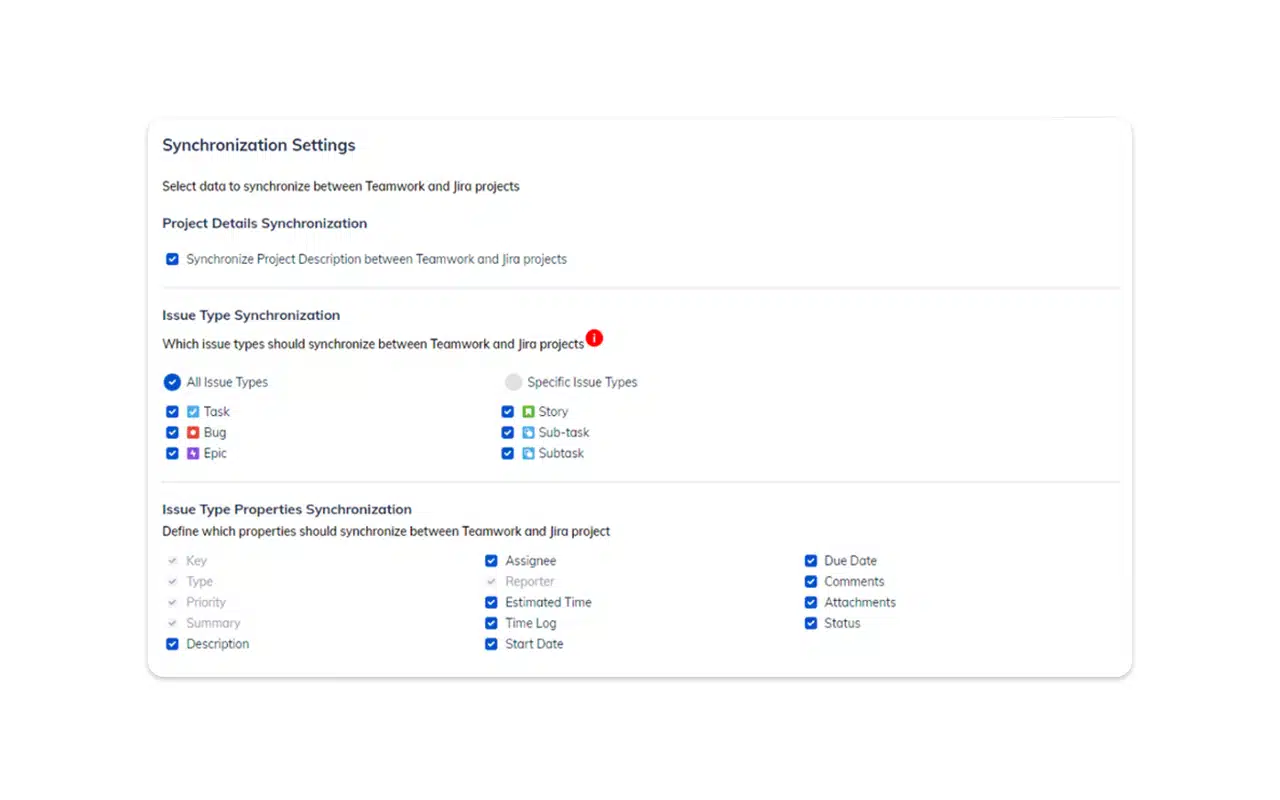Table of Contents
Communicating across departments can be a challenge.
With remote working at the forefront of most businesses, managing multilateral teams is not an easy task.
Not to mention the barriers that come when different tools are used to handle projects.
But how can you view, track, and keep your project data synchronized across multiple platforms, when key stakeholders in your organization are using different project management tools? Scopic developed SoftSync, a Jira integration with Teamwork, that offers the perfect no-code solution. You can synchronize projects, tasks, and user activities for Teamwork and Jira with a single application.
Now your project data is available where needed, as needed via seamless automation.
Keep Your Teams Aligned Via A Jira Integration With Teamwork
Spending countless hours gathering information about projects, tasks and deliverables is not the best use of your team’s time. In this day and age, no organization can afford the lost time. Teamwork, a time saver project management tool with excellent features for project tracking, helps project managers organize a myriad of large and complex projects with heavily distributed teams. On the other hand, Jira, a work management tool, assists agile teams with bug and issue tracking for software projects.
Using different project management platforms is a necessity for some organizations. Usually, projects are not being handled by a single department, so you are bound to customize your team’s needs through different platforms. Your management team may be managing projects in Teamwork while your developers use Jira.
How can you bridge breach the gap?
SoftSync, has been created to enhance communication with teams using different project management tools. With SoftSync you can easily integrate Jira with Teamwork, therefore separate departments can work simultaneously on both platforms while keeping all project data synchronized.
Connecting teams across departments to maintain your organization aligned from start to finish has never been easier.
Why SoftSync?
Imagine you are developing a completely optimized website, which involves the collaboration of your development, marketing, and design teams. Your development team often needs a specialized tool to keep all project communication in one place, from opening new development requests to reporting bugs once the website is live.
Your marketing team also needs to open discussions about branding, copywriting, and design. Exchanging tools across departments to handle communication is not always possible. Therefore, communication is often handled over third-party apps, lengthy email chains, or ongoing meetings to keep your teams updated.
When you use SoftSync to integrate Jira with Teamwork, you can synchronize project data in real-time, increasing communication across departments. Data visualization is possible among the platforms. Your project managers will save a lot of time by being able to see the same information on both tools. If your project manager finds a bug on the website, they can create a new Teamwork task. SoftSync will sync the task and create a new one in Jira, so the development team can see it. This enhances collaboration between technical and non-technical teams.
Now, think about the ways you will share the project’s progress with your client. It’s unlikely they’d be willing to sort through multiple tools to gather key updates. How then will you share key information? Will you send daily emails outlining the progress and gathering tasks’ details?
Doing so will not help you to deliver reports rapidly and efficiently; rather, it will create an unnecessary backlog for your project. Using SoftSync will allow you to automatically connect clients using Teamwork or Jira and then sync projects with your tech team, removing the need to jump between tools or gather important details manually. Now, you and your client can send and receive instant vital communications in the preferred project management platform via a single integration! Pretty neat, right?
Set Up Unilateral or Bidirectional Synchronization To Enhance Productivity
You are now ready to increase your team’s productivity. It only takes a few steps to get SoftSync set up.
- Download SoftSync and enjoy a 30-day free trial so you can explore the automation before making a purchase decision.
- Log in to your Jira admin account and click “Configured”. Once you click “Configured” you will be redirected to a connection’s page.
- Input your login information for Teamwork and connect your account by using your Teamwork subdomain URL and API key.
- Confirm access to your Teamwork account. The access includes reading projects and reading/modifying your tasks and their details.
- Define the synchronization settings once the connection with Teamwork is completed. You can now program the information you would like to share across platforms. Choosing “One Way Sync” or “Two Way Sync” allows you to map workflows the way that best suits your team’s needs.
- Select which projects to sync by mapping them through their corresponding triggers and actions. Moreover, define the setting for each project to integrate, whether that might be task status, task type, and even users.
- Save your changes and now you are ready to automate the way you manage projects
For more information, please check the User Guide.
Remove Barriers In Your Workflows
Get started with SoftSync, a Jira integration with Teamwork, and enhance your teams’ collaboration. Boost productivity and seamlessly connect your preferred project management tools with just a few clicks.
Discover what SoftSync can do for your today!